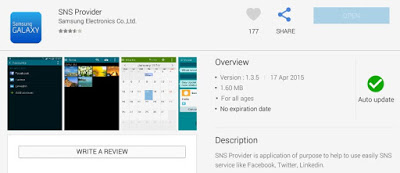

Problems with the Samsung SNS service or Single Sign On
The SNS (Social Network Service) on Samsung devices is used to bring you updates from various social platforms such as Facebook and Twitter, typically via the notifications or integrated into the contacts or calendar apps.

Up To Date?
There have been a number of devices I have seen recently with an out of date SNS provider that’s not being updated because there’s some problem with the Samsung Apps app (the SNS Provider service is not available via the Google Play Store)
So if you are having this problem where your Facebook, Twitter or other social media service is reporting an issue with SNS or Single sign-on, try this:
- On your device, go to http://apps.samsung.com/venus/mw/apk_en.as?COUNTRY_CODE=GBR
- If you’re on a phone, click the “PHONE” button
- If you’re on a tablet, scroll down and click the “TABLET” button
- Allow the download of the app (at the time of writing, the latest version was 15081305.59.011.1)
- Once it’s downloaded, click the file to install the Galaxy Apps app
- Now open the Galaxy Apps app and search for SNS Provider
- Look for the SAMSUNG GALAXY SNS PROVIDER app and install/update it
 Once that’s finished, you should be able to sync your SNS enabled apps again.
Once that’s finished, you should be able to sync your SNS enabled apps again.
In some cases you might need to re-enter your social media details to re-connect the app to the social streams.
 07825650122 | it@tinsleyNET.co.uk | @tinsleyNET | +tinsleyNETcouk | www.tinsleynet.co.uk | Facebook | #Stuff4Steph
07825650122 | it@tinsleyNET.co.uk | @tinsleyNET | +tinsleyNETcouk | www.tinsleynet.co.uk | Facebook | #Stuff4Steph
tinsleyNET LTD | IT Services Consultants
Offering IT Services to businesses and home users across the UK
#WeCanHelp